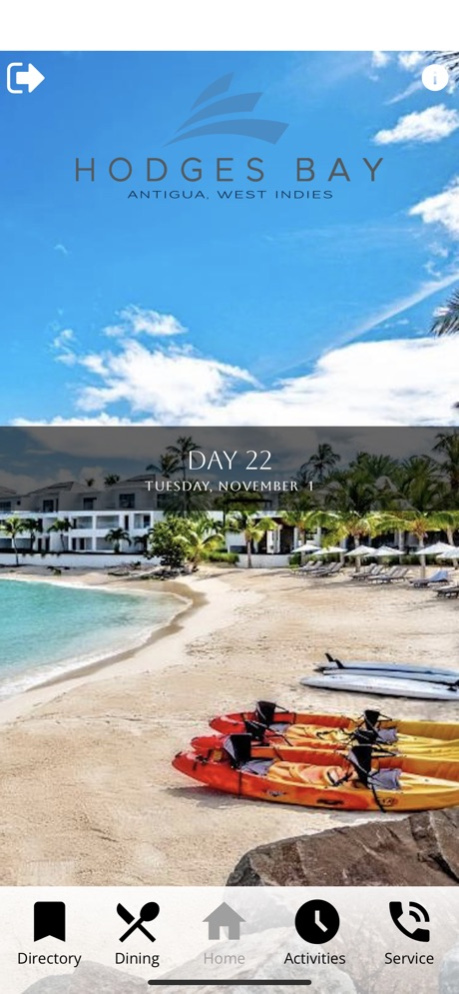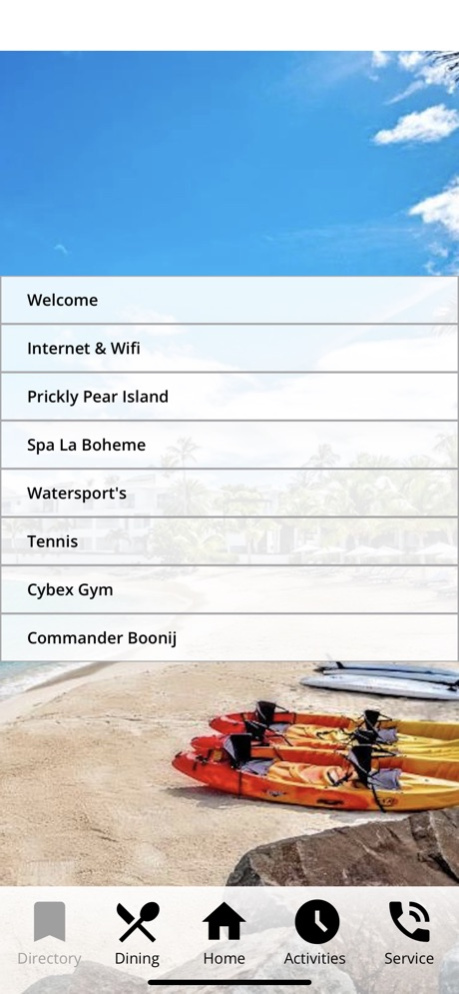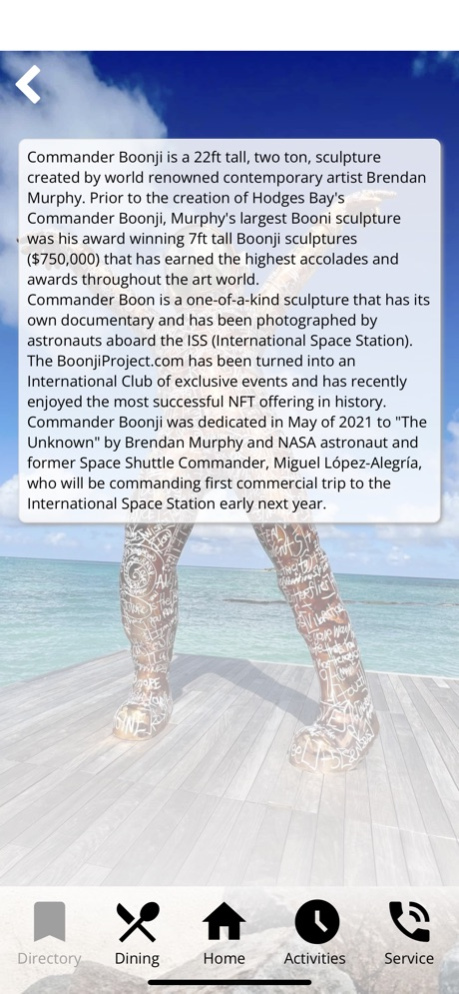Hodges Bay 2.0
Continue to app
Free Version
Publisher Description
The new flagship property on the northern tip of Antigua, West Indies. 13 years and $100 million in the making, multiple developers, designers, additions and demolitions. The opening of Hodges Bay in November symbolized hope, hard work, dreams, and cemented an iconic relationship between the resort and the country of Antigua.
Hodges Bay was built for every kind of escape. From the moment you arrive from the airport and enter the Great House for a champagne check in – the journey to re-frame your idea of modern luxury begins. Feel the casual, modern, and polished clean bohemian aesthetic. This is what freedom feels like – Now, relax. We’ll grab your bags……
The Caribbean’s bespoke travel destination, we are boutique luxury that doesn’t require a dress code. Hodges Bay gives you personalized and 5-star service that isn’t stuffy or pretentious. Rooms designed to make you feel like home, staff that know you by name, and a property built as a retreat. Guests travel to Antigua for anonymity and the mystic. At Hodges Bay we have the quiet you crave, and the fun you deserve. Follow us into mindful freedom, reconnect with those you love the most, and let our family take care of yours.
Dec 19, 2022
Version 2.0
-Chat Implementation with hotel services
-Faster Pre Loading
-Bug Fixes
About Hodges Bay
Hodges Bay is a free app for iOS published in the Recreation list of apps, part of Home & Hobby.
The company that develops Hodges Bay is Lifestyle Holdings Group LLC. The latest version released by its developer is 2.0.
To install Hodges Bay on your iOS device, just click the green Continue To App button above to start the installation process. The app is listed on our website since 2022-12-19 and was downloaded 1 times. We have already checked if the download link is safe, however for your own protection we recommend that you scan the downloaded app with your antivirus. Your antivirus may detect the Hodges Bay as malware if the download link is broken.
How to install Hodges Bay on your iOS device:
- Click on the Continue To App button on our website. This will redirect you to the App Store.
- Once the Hodges Bay is shown in the iTunes listing of your iOS device, you can start its download and installation. Tap on the GET button to the right of the app to start downloading it.
- If you are not logged-in the iOS appstore app, you'll be prompted for your your Apple ID and/or password.
- After Hodges Bay is downloaded, you'll see an INSTALL button to the right. Tap on it to start the actual installation of the iOS app.
- Once installation is finished you can tap on the OPEN button to start it. Its icon will also be added to your device home screen.